UI Design
Developing a user-friendly interface that complements the brand's identity is part of designing the user interface for Alopna.
Transform your digital presence with Alopna. Let us help you create a user experience that delights and retains users, while driving growth and brand loyalty.
In today’s fast-paced digital world, businesses and individuals seek seamless and secure ways to manage financial transactions. Our AEPS (Aadhaar Enabled Payment System) software provides a robust, secure, and efficient solution for conducting banking transactions using Aadhaar numbers. Whether it’s cash withdrawal, balance enquiry, or generating a mini statement, our AEPS software streamlines these processes through easy-to-use interfaces and top-notch security.
Consistent design components, such as color schemes, typography, and user-friendly iconography, along with a neat and polished appearance, can improve the brand's authority and provide visually appealing interactions for the user interface (UI). These graphic selections ought to uphold the business's proficiency while preserving a clean, contemporary aesthetic.
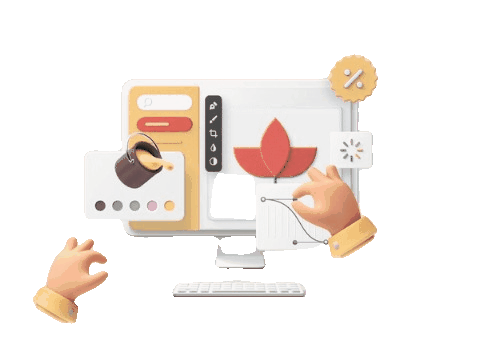

The process of developing the interactive features and visual components of a digital product, like software, apps, or websites, is known as UI (User Interface) design. It focuses on the product's appearance and feel to make it appealing, user-friendly, and pleasurable for consumers to engage with.
Enhancing the usability, accessibility, and general interaction between users and a product—such as a website, app, or software—is the goal of UX (User Experience) design. The goal of UX design is to make products that are effective, simple to use, and pleasurable.
.png)
Developing a user-friendly interface that complements the brand's identity is part of designing the user interface for Alopna.

Understanding user demands through research and personas is essential to developing a successful UX design for Alopna.
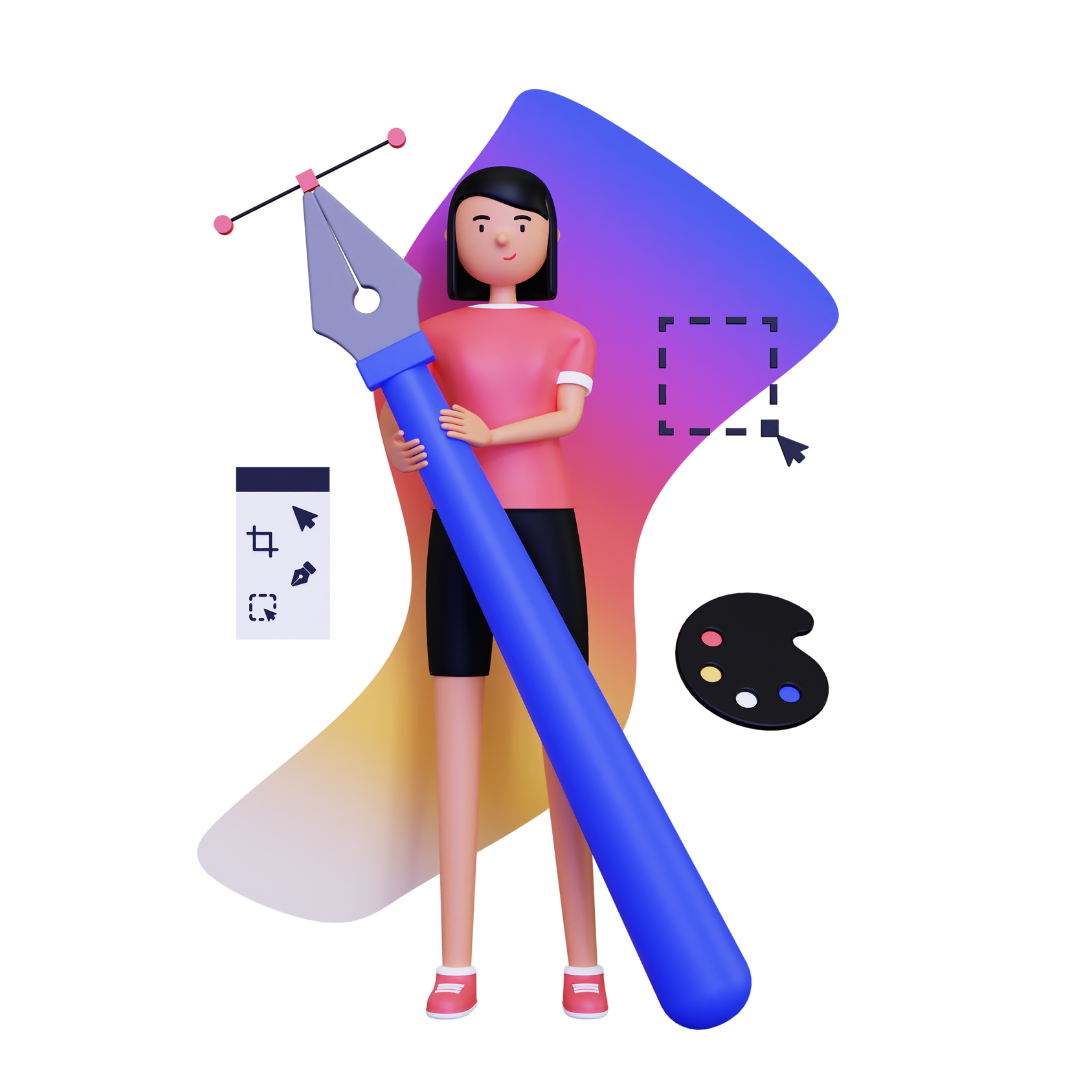
Make use of clean, contemporary typefaces and a color scheme that inspires creativity and trust. Include abstract components that represent connectivity and technology.
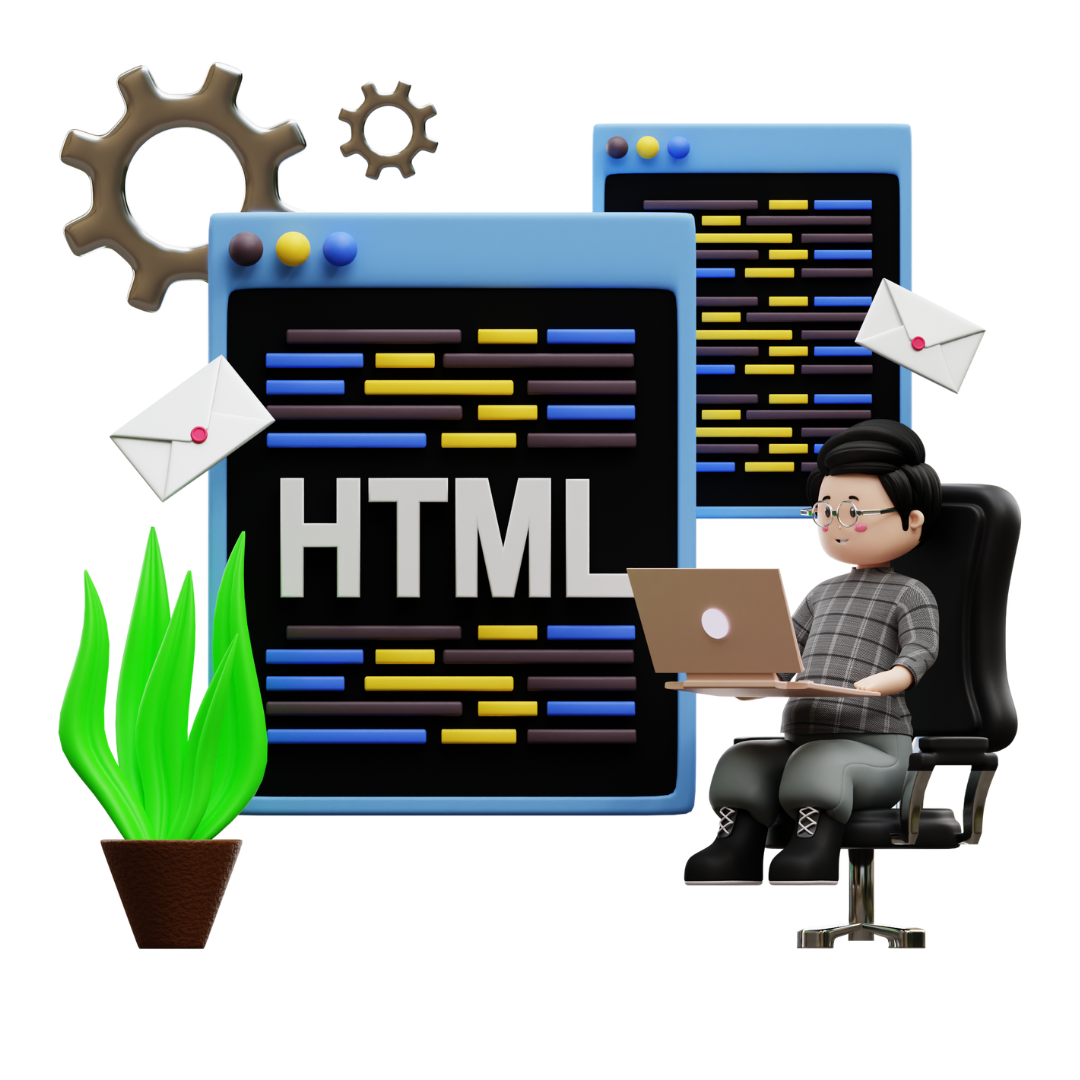
The process of designing the Alopna website entails producing a layout that is both aesthetically pleasing and intuitive, reflecting the brand's identity.
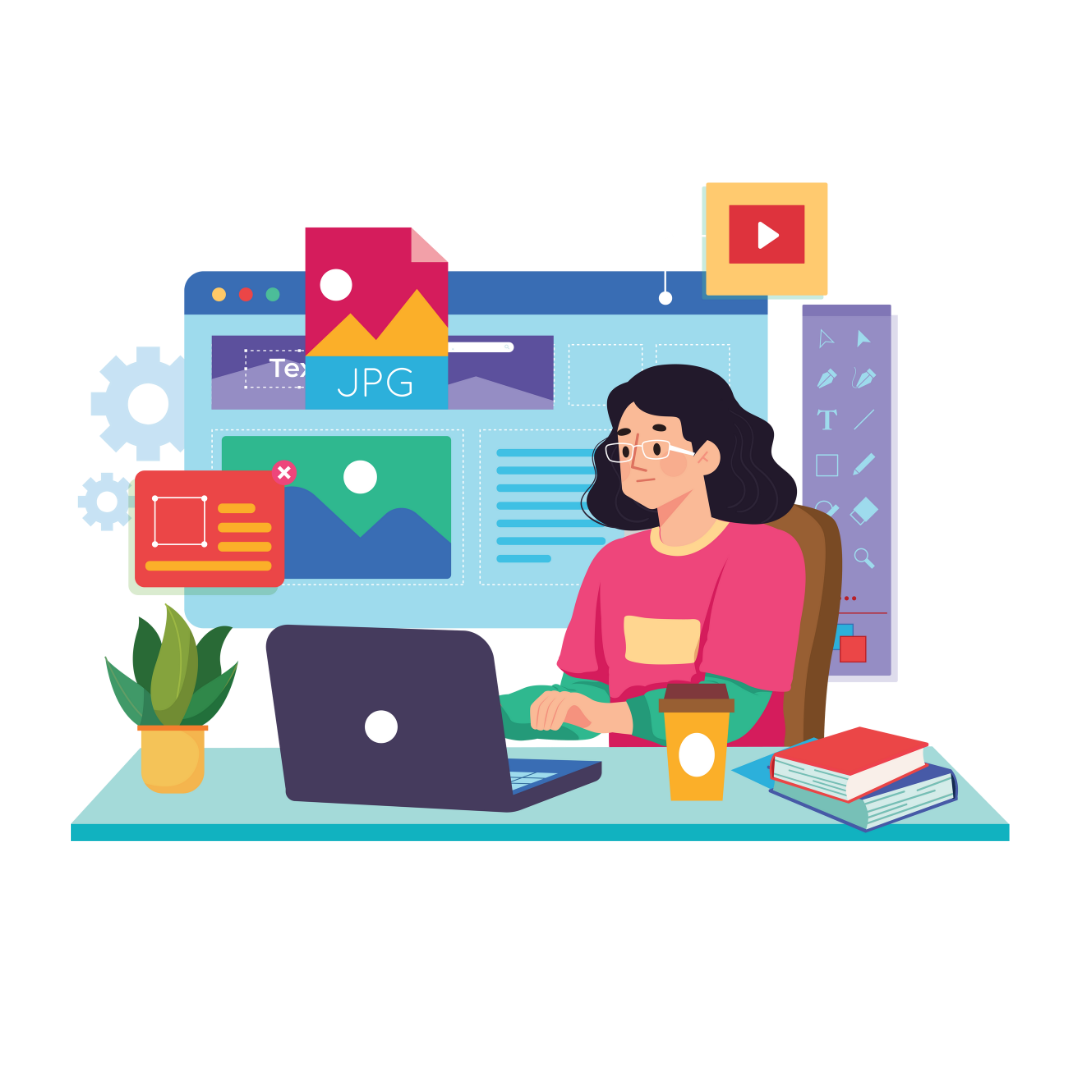
Understanding user demands and developing wireframes for user-friendly navigation are the first steps in designing the Alopna app.
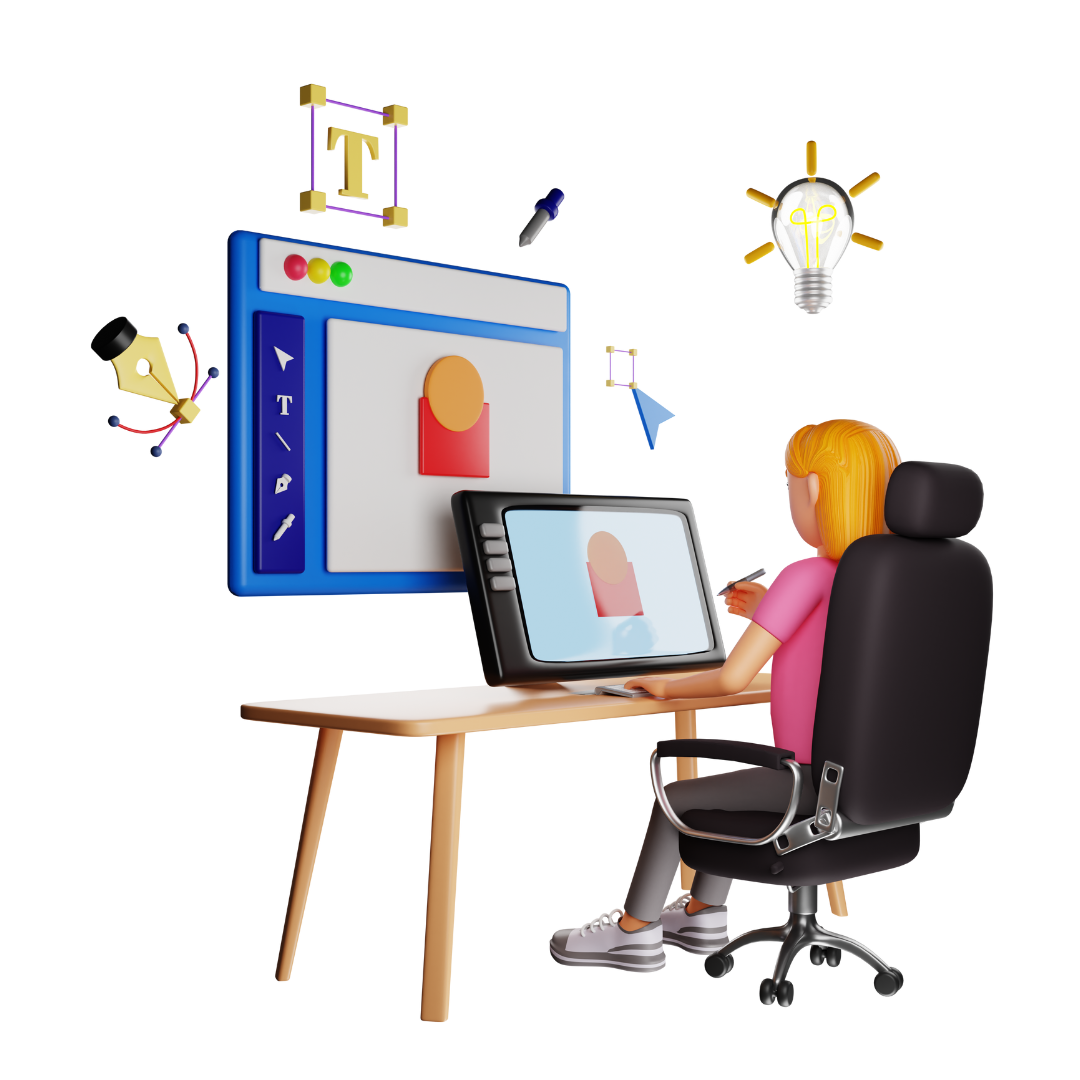
Establishing the visual identity and messaging of the brand is the first step in creating graphics for Alopna.
Creating an interface that is visually appealing, represents the brand, and facilitates a seamless and interesting user experience is the primary objective of UI design. A well-designed user interface makes a product easier to use and more visually appealing, which improves the user experience overall.
Making a product simple, effective, and pleasurable for consumers is the main objective of UX design. By delivering a smooth and fulfilling experience, it focuses on resolving user issues and adding value. Good UX design makes sure that every part of the user's interaction with the product feels rewarding and straightforward, which lowers aggravation, increases engagement, and fosters loyalty.
UX designers focus on creating a seamless and intuitive user experience by planning the structure and functionality of each screen.
UI designers then transform the wireframes into visually engaging and interactive designs, enhancing the product's appeal and usability.
 alopnasoftware@gmail.com
alopnasoftware@gmail.com
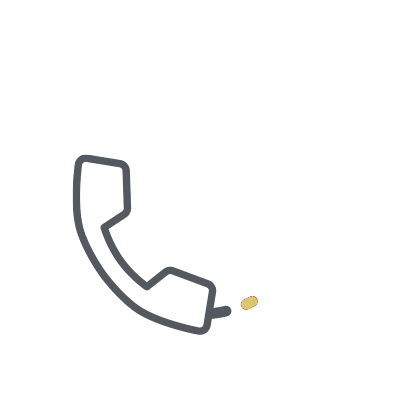 +91-7239966066
+91-7239966066
 support@alopna.com
support@alopna.com
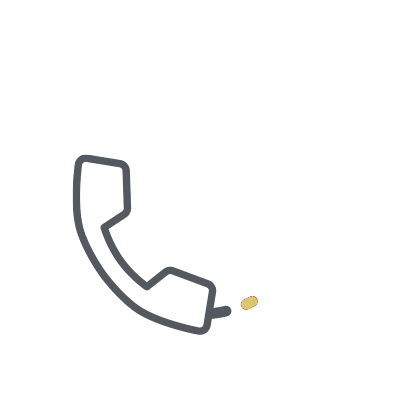 +91-7239966066
+91-7239966066